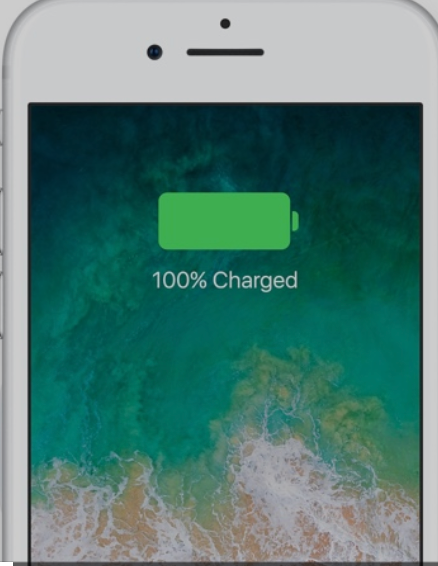
How to make your iPhone battery last longer.
Share
If you're an iPhone user, you've probably experienced the frustration of running out of battery in the middle of the day. Fortunately, there are several tips and tricks you can use to make your iPhone battery last longer. In this blog post, we'll discuss some of the best ways to extend your iPhone's battery life.
- Turn on Low Power Mode
Low Power Mode is a feature on your iPhone that helps conserve battery life. When turned on, it reduces or disables some of the device's features like background app refresh, automatic downloads, and visual effects. To turn on Low Power Mode, go to Settings > Battery > Low Power Mode.
- Reduce Screen Brightness
The brightness of your iPhone screen can significantly impact battery life. To reduce screen brightness, swipe down from the top of your screen to access the Control Center and adjust the slider to your desired level.
- Turn off Background App Refresh
Background App Refresh is a feature that allows apps to refresh their content in the background even when you're not using them. However, this feature can also drain your battery. To turn off Background App Refresh, go to Settings > General > Background App Refresh and toggle it off.
- Close Unused Apps
Closing apps you're not using can help save battery life. To do this, swipe up from the bottom of the screen to access the App Switcher and swipe left or right to close the apps.
- Disable Location Services
Location Services allow your iPhone to use GPS to determine your location. While this feature is useful, it can also consume a lot of battery life. To disable Location Services, go to Settings > Privacy > Location Services and toggle it off or disable it for specific apps.
- Use Airplane Mode in Low Signal Areas
When your iPhone has a weak cellular signal, it uses more battery to search for a stronger signal. To save battery in these situations, turn on Airplane Mode, which disables cellular, Wi-Fi, and Bluetooth connections. You can turn it on from the Control Center or in Settings.
